
.gif&w=256&q=75)
2022 © Copyright Infomover. All Rights Reserved

.gif&w=256&q=75)


Python is a powerful and flexible language, but its interpreted nature can sometimes lead to performance bottlenecks. In this blog, we’ll explore practical tips and tricks to optimize your Python code for efficiency and speed.
Python’s built-in functions are optimized in C, making them significantly faster than custom implementations.
🔹 Example: Instead of looping through a list to find the maximum, use:

max_value = max(my_list)
List comprehensions are more efficient than for loops because they are optimized internally.
🔹 Example:

# Slower
squares = []
for x in range(10):
squares.append(x**2)
# Faster
squares = [x**2 for x in range(10)]
Global variables slow down execution due to repeated lookups. Use local variables inside functions instead.
🔹 Example:

# Slower due to global lookup
x = 10
def multiply(num):
return num * x
# Faster with local variable
def multiply_fast(num, factor=10):
return num * factor
Generators are memory-efficient because they yield items one by one instead of storing them in memory.
🔹 Example:

# Inefficient: Stores all numbers in memory
numbers = [x**2 for x in range(1000000)]
# Efficient: Uses a generator
numbers = (x**2 for x in range(1000000))
Using enumerate() and zip() instead of manual indexing improves performance.
🔹 Example:

# Slower
for i in range(len(my_list)):
print(i, my_list[i])
# Faster
for i, value in enumerate(my_list):
print(i, value)
For CPU-bound tasks, use the multiprocessing module to run operations in parallel.
🔹 Example:
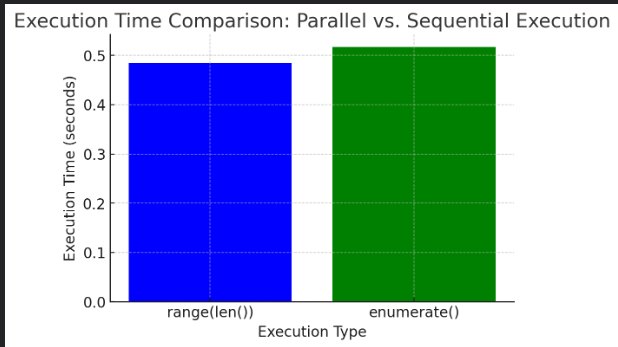
import multiprocessing
def square(num):
return num * num
with multiprocessing.Pool() as pool:
results = pool.map(square, range(10))
For tasks like web requests or database queries, asyncio can improve performance by avoiding blocking operations.
🔹 Example:

import asyncio
async def fetch_data():
await asyncio.sleep(2)
return "Data received"
asyncio.run(fetch_data())
To identify performance bottlenecks, use Python’s built-in cProfile module.
🔹 Example:
import cProfile
def slow_function():
total = 0
for i in range(1000000):
total += i
return total
cProfile.run('slow_function()')
By applying these optimization techniques, you can make your Python code run faster and more efficiently. Whether it’s using built-in functions, generators, or parallel processing, small changes can lead to significant performance improvements.

Enthusiastic full-stack developer. I am passionate about technology and innovation, I am a dedicated full stack developer with a strong foundation in programming fundamentals. Equipped with robust technical skills and a commitment to continuous learning, I excel in problem-solving and collaborative environments. My approach combines technical expertise with effective communication,...