
.gif&w=256&q=75)
2022 © Copyright Infomover. All Rights Reserved

.gif&w=256&q=75)


Search engine optimization (SEO) plays a critical role in ensuring your Next.js application reaches the intended audience. While Next.js provides a solid foundation with built-in features like server-side rendering (SSR) and static site generation (SSG), effectively utilizing these features requires careful planning and implementation. In this blog, we will explore ten best practices for optimizing your Next.js app to enhance its SEO performance.
Next.js allows you to render pages either on the server side (SSR) or during the build time (SSG). Both methods ensure search engines can easily crawl and index your content. Use SSG for pages with static content and SSR for dynamic pages that need real-time data. By doing so, you ensure fast load times and SEO-friendly HTML content for search engines to index. SSG is particularly useful for blogs, documentation, and other content that doesn't change frequently, while SSR is better suited for user-specific content like dashboards or e-commerce pages. Choosing the right rendering method for each page can significantly improve both user experience and search engine rankings, as search engines prioritize sites that load quickly and display meaningful content upfront.

Meta tags, including the title, description, and keywords, are essential for improving search engine rankings. These tags provide search engines with information about the content of your page and help them decide how to display it in search results. Use the <Head> component from Next.js to add relevant meta tags to each page. Ensure each page has a unique title and description that accurately reflects its content. Additionally, include keywords that align with your target audience's search queries. Remember that poorly crafted meta tags can lead to lower click-through rates, even if your page ranks well. Regularly review and update these tags based on analytics and performance metrics to ensure they remain relevant and impactful.

Images are crucial for enhancing user experience but can negatively impact page load times if not optimized. Large or uncompressed images can significantly slow down your website, leading to higher bounce rates and lower search engine rankings. Next.js provides the <Image> component, which automatically optimizes images for different screen sizes and formats, improving both performance and SEO. This component also supports lazy loading, ensuring that images are only loaded when they come into view. To make the most of this feature, always use appropriately sized images and leverage modern formats like WebP. Optimized images not only boost page speed but also enhance user engagement, as visually appealing and fast-loading images contribute to a better browsing experience.

A sitemap provides search engines with a roadmap of your website, making it easier for them to index your pages. By listing all the URLs of your site in a structured format, a sitemap helps search engines identify the most important pages and understand your site's structure. For Next.js applications, you can use packages like next-sitemap to automatically generate and update your sitemap. This tool simplifies the process, ensuring that even dynamically generated pages are included. Keeping your sitemap up-to-date is crucial for large websites with frequent content changes, as it ensures new pages are indexed quickly. Additionally, submitting your sitemap to search engines like Google and Bing via their webmaster tools can further enhance your site's visibility.

Structured data helps search engines understand your content better, which can lead to rich search results like featured snippets, star ratings, and more. By adding structured data to your pages, you improve their visibility and click-through rates. Use JSON-LD format to include structured data in your Next.js pages. For example, if you have an e-commerce site, you can add structured data for your products, including details like name, price, and availability. Ensure your structured data is accurate and adheres to the guidelines set by schema.org to avoid penalties from search engines. Regularly test your structured data using tools like Google’s Rich Results Test to ensure it’s implemented correctly.

Page speed is a significant ranking factor for SEO. Faster-loading websites not only rank higher but also provide a better user experience. Next.js offers several features to improve load times, such as lazy loading, code splitting, and prefetching. Lazy loading ensures that non-critical resources are only loaded when needed, reducing initial load times. Code splitting helps by breaking down your JavaScript bundle into smaller chunks, which are loaded as required. Additionally, use tools like Google Lighthouse and PageSpeed Insights to identify performance bottlenecks. Compressing assets, minimizing JavaScript, and using a CDN for faster content delivery are also effective strategies. Remember, even small improvements in page speed can lead to significant gains in SEO and user engagement.

Canonical tags prevent duplicate content issues by informing search engines about the preferred URL for a page. Duplicate content can confuse search engines, leading to lower rankings or indexing of the wrong version of a page. Using the <Head> component, you can add canonical tags to each page in your Next.js application. This is particularly important for e-commerce sites or blogs where similar content may exist under multiple URLs. Regularly audit your site for duplicate content and update canonical tags as needed to maintain consistency and clarity for search engines.
A robots.txt file instructs search engines on which pages or sections of your website to crawl and index. This file is particularly useful for preventing search engines from indexing pages like admin panels or staging environments. Use the next-sitemap package to generate a robots.txt file automatically for your Next.js application. Ensure your robots.txt file aligns with your SEO strategy, allowing access to important pages while restricting access to non-critical or duplicate content. Regularly review and update this file as your site evolves to maintain optimal crawling efficiency.

If your website serves users in multiple regions or languages, internationalized routing improves SEO by serving region-specific content. This not only enhances user experience but also helps your site rank higher in local search results. Next.js’s built-in i18n routing simplifies the process of managing localized pages. Ensure that your localized content is unique and culturally relevant to the audience it targets. Avoid duplicating content across locales without making meaningful adjustments for the language and region.
You can configure internationalized routing in your next.config.js file, specifying the supported locales and a default locale. This setup enables Next.js to serve different content based on the user's location or language preferences. Additionally, use hreflang tags to indicate the relationship between different language versions of a page to search engines. By doing so, you minimize the risk of duplicate content issues and ensure the right version of your page is shown to the right audience. Regularly review analytics to understand which locales perform best and refine your strategy accordingly.
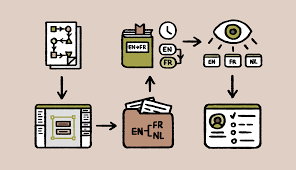
Tracking the performance of your Next.js application is essential to understand its SEO health and make informed decisions for improvement. Tools like Google Analytics, Google Search Console, and Ahrefs provide valuable insights into key metrics such as organic traffic, bounce rate, click-through rate (CTR), and keyword rankings. These tools help you identify which pages perform well and which need optimization.
Regularly monitor metrics like page speed, mobile usability, and user engagement to uncover areas for improvement. Google Search Console is particularly useful for identifying indexing issues, analyzing search queries, and understanding how your site appears in search results. Ahrefs or SEMrush can provide in-depth competitor analysis, helping you refine your content strategy to outrank competitors.
In addition to these tools, Next.js’s analytics features, like Vercel’s built-in monitoring, offer performance insights tailored to your application. For instance, you can track metrics like load times, API response times, and client-side errors. Use these insights to prioritize updates that will have the most significant impact on both user experience and SEO. By continuously analyzing and optimizing, you can maintain a competitive edge and adapt to changes in search engine algorithms.

By following these practices, you can optimize your Next.js application for better SEO performance, ensuring it ranks higher in search engine results and delivers a superior user experience. Remember that SEO is a continuous process, and staying updated with the latest trends and tools is crucial for sustained success.

A passionate and self-motivated individual with a strong foundation in coding and software development. I am currently pursuing a Bachelor of Computer Applications (BCA) to deepen my technical expertise. I am proficient in Python with hands-on experience in MVT architecture and CRUD operations. I have successfully completed projects, including Notefinder...